 Before You Begin
Before You Begin
Select the Oracle Database release:
This 10-minute tutorial shows you how to access the database homepage in EM Database Express.
What Do You Need?
- Install Oracle Database 18c 19c
- Configure the EM Express
 Access
the non-CDB Home Page
Access
the non-CDB Home Page
The Database Home page is the main database management page in Enterprise Manager Database Express.
- In your Web browser, enter the URL to access Enterprise
Manager: https://hostname:portnumber/em.
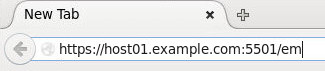
Description of the illustration a1 - Log in to Enterprise Manager Database Express with an
authorized user account such as SYSTEM. Enter the username and
password in the appropriate fields. Click Login.
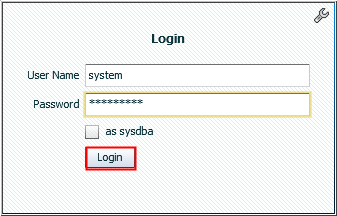
Description of the illustration a2 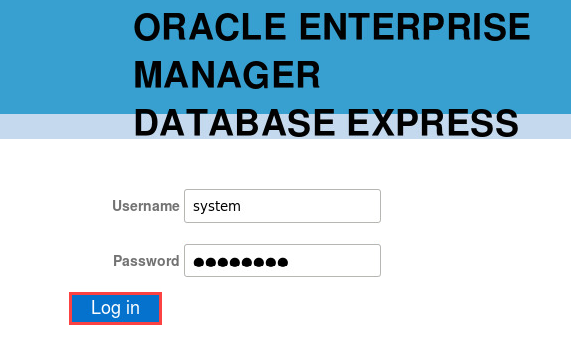
Description of the illustration a2 - The Database Home page is displayed. Continue with other
tutorials in the series or log out of Enterprise Manager
Database Express.
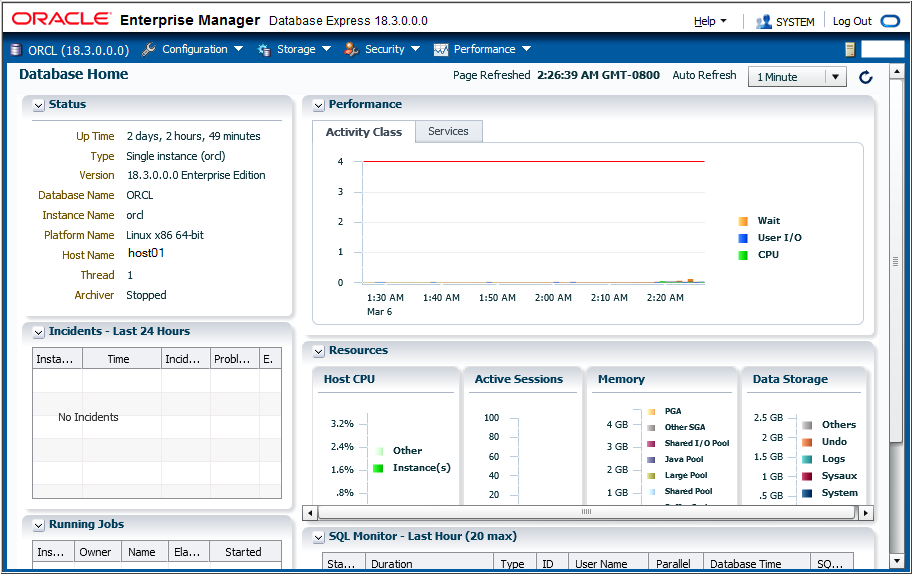
Description of the illustration a3 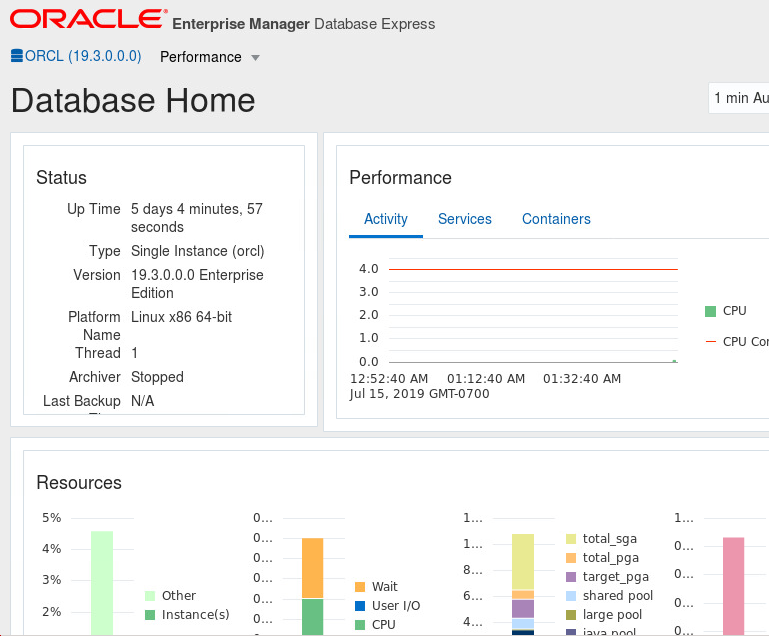
Description of the illustration a3 Note:Starting with Oracle Database 19c, Oracle EM Express, the default management option for Oracle Database, is based on Java JET technology. Currently, only the Performance menu is available in the 19c JET version. Therefore, we are using the 18c Flash Oracle EM Express in our tutorials. Use the following command to revert to Flash Oracle EM Express:
SQL> @?/rdbms/admin/execemx emx
To return to 19c JET Oracle EM Express, use the following command:
SQL> @?/rdbms/admin/execemx omx
 Access
the CDB Home Page
Access
the CDB Home Page
- In your Web browser enter the URL to access Enterprise
Manager: https://hostname:portnumber/em.
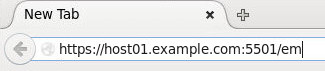
Description of the illustration b1 - Log in to Enterprise Manager Database Express with an
authorized user account such as SYSTEM. Enter the username and
password in the appropriate fields. Click Login.
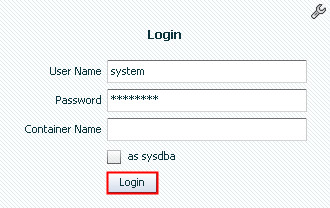
Description of the illustration b2 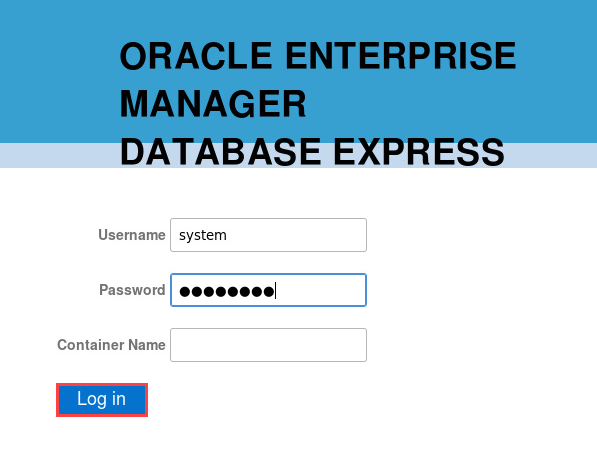
Description of the illustration b2 - The Database Home page is displayed. Continue with other
tutorials in the series or log out of Enterprise Manager
Database Express.
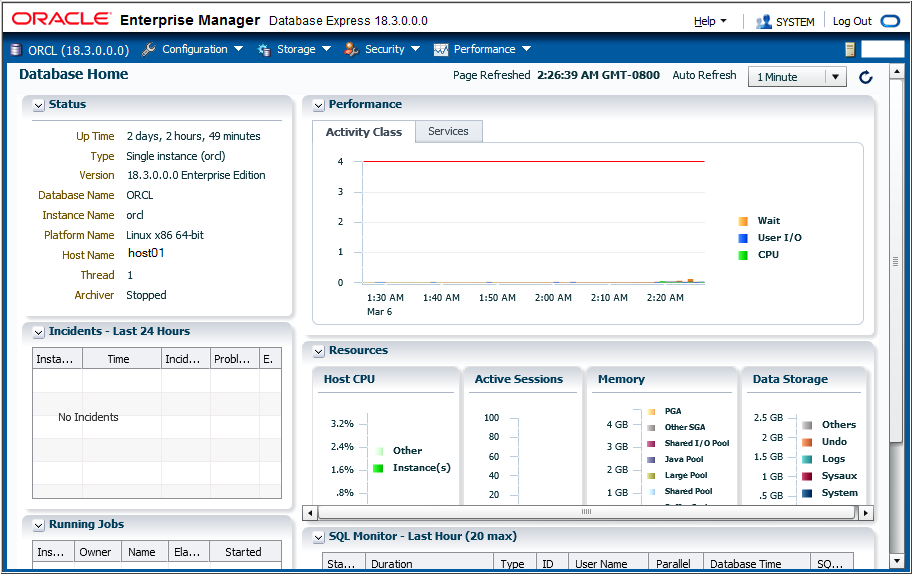
Description of the illustration b3 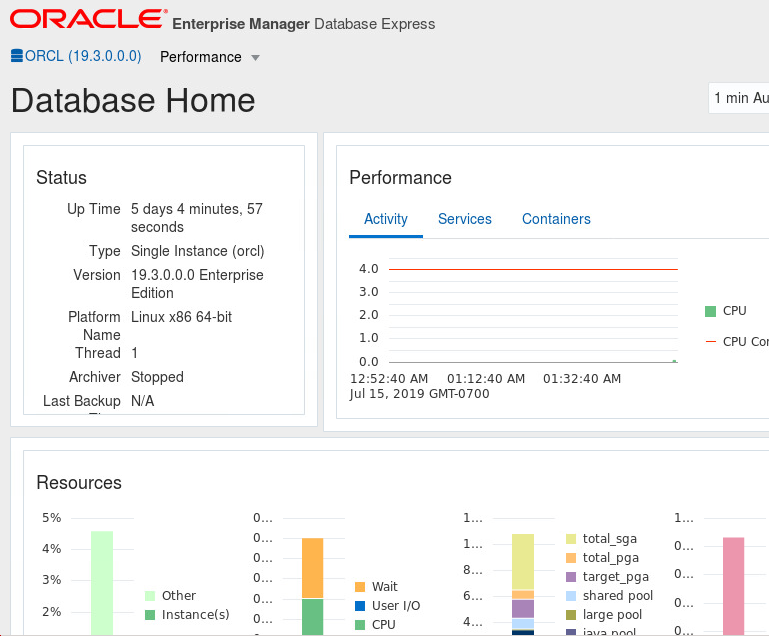
Description of the illustration b3
 Access
the PDB Home Page
Access
the PDB Home Page
To Manage your PDB, you can access EM Express. In this case, your PDB is orclpdb. Perform the following steps:
- In your Web browser enter the URL to access Enterprise
Manager: https://database-hostname:portnumber/em.
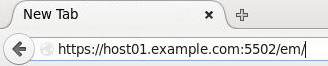
Description of the illustration c1 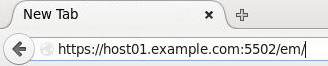
Description of the illustration c1 - Log in to Enterprise Manager Database Express with an
authorized user account such as SYSTEM. Enter the username and
password in the appropriate fields. Click Login.
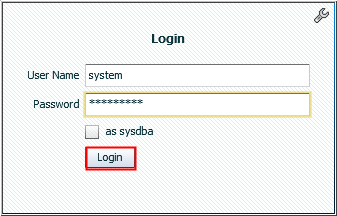
Description of the illustration c2 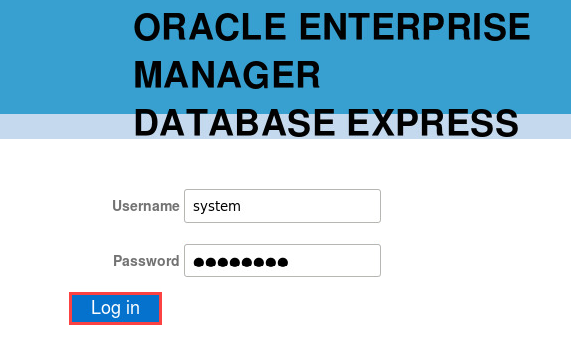
Description of the illustration c2 - The Database Home page is displayed.
 Access
the Database Home Page in EM Database Express
Access
the Database Home Page in EM Database Express